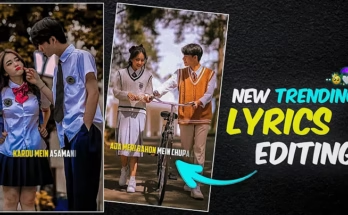Transforming a Simple Video into a 3D Cartoon: A Comprehensive Guide
In the ever-evolving digital landscape, creating captivating and visually striking content has become an imperative for attracting and retaining audiences. Among the most popular trends is the transformation of ordinary videos into 3D cartoon renditions—a format that injects a whimsical, animated flair into the footage. Whether you’re a creator, marketer, or animation enthusiast, converting a regular video into a 3D cartoon version can breathe new life into your content, offering a fresh, artistic twist that delights viewers.
In this guide, we will delve into the process of turning a mundane video into an engaging 3D cartoon, explore the reasons behind such a transformation, and highlight the best tools to help you achieve this stunning effect.
What is a 3D Cartoon Video?
A 3D cartoon video is a form of animation that applies three-dimensional design principles to create vibrant, stylized characters and scenes that evoke the charm of cartoons. Unlike traditional 2D animation, 3D videos stand out by introducing depth, texture, and fluid motion, giving them a sense of realism and dynamic engagement. When you transform a simple video into a 3D cartoon, you’re not merely altering its aesthetic—you’re adding layers of fun and visual appeal that capture attention and provide an entertaining experience.
Why Should You Convert Your Video into a 3D Cartoon?
Here are compelling reasons to consider converting your standard video into a 3D cartoon:
1. Enhanced Visual Appeal
3D cartoon videos captivate the viewer’s eye with their dynamic, multi-dimensional visuals. The added depth and animation make your video far more engaging than a traditional, flat video, drawing viewers in and keeping them hooked.
2. Increased Viewer Interaction
Creative, out-of-the-box content garners more attention. 3D cartoons provide a unique visual experience that can make your video stand out from the crowd, encouraging higher interaction rates, especially on platforms like YouTube, Instagram, and TikTok.
3. More Creative Storytelling
3D animation opens the door to limitless creativity. You can present your narrative in a playful and inventive manner, offering an animated interpretation that resonates with your audience in a fresh and imaginative way.
4. Effective Marketing Tool
3D cartoons are exceptionally effective in advertising and marketing. They simplify complex ideas or products, transforming them into easily digestible and entertaining content that resonates with your audience.
How to Convert Your Video into a 3D Cartoon: A Step-by-Step Guide
The process of converting a regular video into a 3D cartoon is straightforward. Just follow these essential steps to begin the transformation:
1. Select the Ideal Tool for Conversion
To start, you’ll need the right software or platform to convert your video into a 3D cartoon. There are several accessible tools that can transform your footage into animated 3D styles. Below are a few popular options:
- ToonMe: This app allows you to transform photos and videos into cartoon-inspired animations. Powered by AI, it’s a solid choice for effortless 3D cartoon conversion.
- DeepArt.io: Primarily a platform for turning photos into artwork, DeepArt.io also supports video-to-cartoon conversions, making it versatile for animation fans.
- Cartoonify: A web-based tool that lets you upload videos and convert them into 3D-style cartoons. It’s intuitive, catering to both novice and experienced users.
- Adobe After Effects with Cartoon Plugins: For advanced users, Adobe After Effects offers plugins to turn live-action footage into stylized 3D cartoons. With some practice, you can create high-quality animations.
- Blender: A free, professional-grade 3D animation tool, Blender lets you apply 3D cartoon effects to videos, enhancing the depth and quality of your animations.
2. Upload Your Video
Once you’ve selected a tool, the next step is to upload your video. Most platforms accept a range of file formats, including MP4, AVI, and MOV. Ensure that your video’s resolution is sufficiently high to preserve its quality when transformed into a 3D cartoon.
3. Choose the 3D Cartoon Effect
With your video uploaded, the next step is selecting a 3D cartoon effect. Depending on the tool you’re using, you may have access to various preset cartoon styles to apply to your footage.
- AI-Driven Effects: Tools like ToonMe and DeepArt.io employ AI to automatically analyze your video and apply 3D cartoon effects that correspond with the movements and details of the footage.
- Manual Customization: For those using Adobe After Effects or Blender, manual adjustments—such as tweaking lighting, textures, and character designs—can provide a tailored, unique look for your 3D cartoon.
4. Fine-Tune the Video
After applying the initial cartoon effect, you may want to fine-tune the video to achieve a more polished and personalized result. Consider the following options for customization:
- Color and Lighting Adjustments: Modify the color palette, shadows, and lighting to make your 3D cartoon more realistic or artistically striking.
- Animation Speed Refinement: Adjust the speed of animation to ensure smoother transitions and avoid any jarring moments in the animation.
- Audio Enhancements: Add background music or sound effects to further immerse viewers in your 3D cartoon world. Most tools offer the ability to import audio tracks that complement your video.
5. Preview and Export
Once you’re satisfied with the 3D cartoon effects, preview the video to ensure the animation flows seamlessly and aligns with your original vision. When everything is perfect, export the final video in your desired format—MP4 is a popular choice for web-based videos.
Tips for Perfecting Your 3D Cartoon Video
- Keep It Brief: While 3D cartoon videos are visually engaging, shorter videos tend to hold attention more effectively. Aim for a length between 30 seconds to 2 minutes.
- Focus on the Story: Despite the transformation, ensure your story or message remains clear. The animation should enhance the narrative, not overshadow it.
- Experiment with Different Styles: Many platforms offer an array of cartoon styles. Don’t hesitate to explore different effects to find the one that best complements your video.
- Engage Your Audience: If you’re creating a 3D cartoon for social media or marketing, include a clear call-to-action to prompt interaction and increase engagement.
What is Lensgo.ai?
Lensgo.ai is a cutting-edge platform that harnesses the power of artificial intelligence and deep learning to transform standard videos into visually captivating 3D cartoon animations. Using sophisticated algorithms, it applies intricate 3D cartoon effects to your footage while preserving the core visual essence of the original content. With Lensgo.ai, you can easily turn live-action videos, presentations, or basic clips into immersive animated experiences without the need for advanced animation skills or costly software.
Why Convert Your Video into a 3D Cartoon?
Here are some compelling reasons to use Lensgo.ai for transforming your regular videos into 3D cartoons:
- Increased Engagement: The colorful, fluid nature of 3D cartoon videos draws more attention, keeping your viewers engaged throughout.
- Creative Boost: The 3D transformation opens a realm of creative possibilities, enabling you to experiment with diverse animation styles to enhance your content.
- Stand Out on Social Media: Animated 3D videos are more likely to go viral, helping your content gain more interaction on platforms such as YouTube, Instagram, and TikTok.
- Simplified Communication: 3D cartoon videos can simplify complex concepts or messages, making them more accessible and enjoyable, perfect for explainer or educational content.
Tips for Creating the Ultimate 3D Cartoon Video with Lensgo.ai
- Keep It Snappy: For social media success, shorter videos tend to perform better. Aim for a 30-second to 1-minute duration.
- Inject Fun into the Story: 3D cartoons thrive on creativity—think about how to use the animated style to craft a fun, engaging narrative.
- Prioritize Video Quality: The better the quality of your original footage, the more impressive the 3D cartoon result will be. Shoot in high resolution for optimal results.
- Experiment with Styles: Lensgo.ai offers a variety of 3D cartoon effects. Don’t shy away from experimenting with different styles to find the one that suits your content best.
Conclusion
Converting a simple video into a 3D cartoon is an exciting and inventive way to elevate your content. With the right tools and a bit of practice, you can easily transform ordinary footage into a dynamic, engaging animated masterpiece. Whether you’re creating marketing content, social media videos, or simply exploring animation, the process is both accessible and enjoyable.
Follow this guide to turn your regular video into a 3D cartoon that will captivate your audience. Start experimenting with these incredible tools and give your videos a creative transformation today!